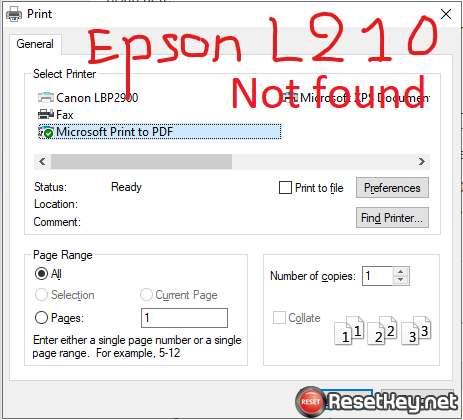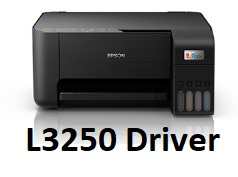Can you install Epson L110 driver in Windows 11 operating system? Of course it’s entirely possible. This article shares driver download links and common errors related to Epson L110 printer drivers.

Epson L110 is an inkjet printer that is known for its high-quality prints and low cost of ownership. In order to use this printer, you’ll need to download and install the appropriate driver for your computer
The Epson L110 features a high print resolution of 5760 x 1440 dpi, making it ideal for printing documents and photos. Additionally, it has high print speeds of up to 27 pages per minute for black and white documents and 15 pages per minute for color documents.
The L110 also uses Epson’s original ink tank system, which provides low cost and high-yield ink bottles that can produce up to 7,500 pages in black and 6,500 pages in color.
Link Download Epson L110 for Windows & Mac OS
A printer driver is a piece of software that allows your computer to communicate with a printer. It acts as a translator between your computer’s operating system and the printer’s firmware, allowing the two to understand and talk to each other.
The driver needs to be compatible with the version of the operating system that you are using. The latest version of the driver software is important to have the best performance and compatibility with your printer and operating system.
Download Epson L110 printer driver for Windows
The Epson L110 is a popular inkjet printer that is compatible with various operating systems, including Windows. To use the printer with your Windows computer, you need to download and install the Epson L110 printer driver, you also can find other Epson driver here
The website provides the latest version of the driver, which is compatible with various versions of Windows OS, including Windows 11, Windows 10, Windows 8.1, Windows 8, Windows 7, Windows Vista, and Windows XP.
Download Epson L110 printer driver for Mac OS
It is essential to make sure that you download the correct driver version for your operating system version.
The latest version of the Epson L110 printer driver supports Mac OS X 13 or later versions.
You can download Epson L110 driver for other OS version here:
Epson L110 driver issues
The printer driver is very necessary for the computer and the printer to communicate with each other, when the driver has a problem, the computer cannot command the printer to work.
First you should check if the connection between the printer and the computer is reliable enough? Re-plug the USB cable and check if the computer recognizes the printer.
Then check if you are experiencing one of the following printer driver-related errors and fix it.
Here are some common driver issues that Epson L110 printer users may encounter:
Driver compatibility issues:
If you have recently upgraded your operating system or installed new software on your computer, the printer driver may not be compatible with the new setup.
In such cases, you may need to download and install a new driver that is compatible with your system.
Driver installation errors:
Sometimes, the driver installation process can fail due to various reasons, such as incomplete downloads or corrupted installation files.
How to avoid this issue: This can prevent the printer from functioning correctly, and you may need to reinstall the driver to fix the issue.
Driver update issues:
If you are using an outdated driver for your Epson L110 printer, you may experience problems such as slow printing or low-quality output.
How to fix this issue: Updating the driver can help resolve such issues.
Driver conflicts:
If you have multiple printers installed on your computer, there may be conflicts between the drivers, leading to printer malfunctions.
In such cases, you may need to uninstall the conflicting drivers and reinstall the correct ones.
Connectivity issues:
Sometimes, the printer driver may fail to connect with the printer due to network or cable connectivity issues.
This can cause the printer to stop working altogether, and you may need to troubleshoot the connectivity problem before reinstalling the driver.
Missing or corrupted driver files:
If the driver files are missing or corrupted, the printer may not function properly.
Here is the solution: You may need to download and install a new driver to fix the issue.
In short: When there is a problem with the driver, remove the old driver version, restart the computer, restart the printer, download the latest Epson L110 driver version here and install it again.
Please select the correct version compatible with the operating system.