You may have recently purchased a new Canon PIXMA MX922 printer and need to install the Canon MX922 driver to use it.
After upgrading your computer to a new operating system, you must install the updated drivers for your Canon PIXMA MX922 printer.
Or, You may be experiencing problems with your Canon PIXMA MX922 printer and need to reinstall the drivers to fix the problem.
When downloading the Canon MX922 driver, the abundance of versions available can be overwhelming.
It’s crucial to avoid mistakenly downloading unrelated software instead of the actual printer driver.
In this article, we have simplified the process for you.
Download Canon Pixma MX922 driver
Follow our instructions to download the Canon MX922 driver directly from the official Canon website, or use our provided download link to quickly download the Canon MX922 driver.
How to get link download Canon mx922 driver from Canon?
Step 1: Visit this site: https://www.usa.canon.com/support/p/pixma-mx920-mx922
Step 2: Select “Software & Drivers” section, then choose the Operating System and a version compatible with the computer that you will install the driver.
If you want to install it on the printer you are using, the website will automatically detect your operating system version.
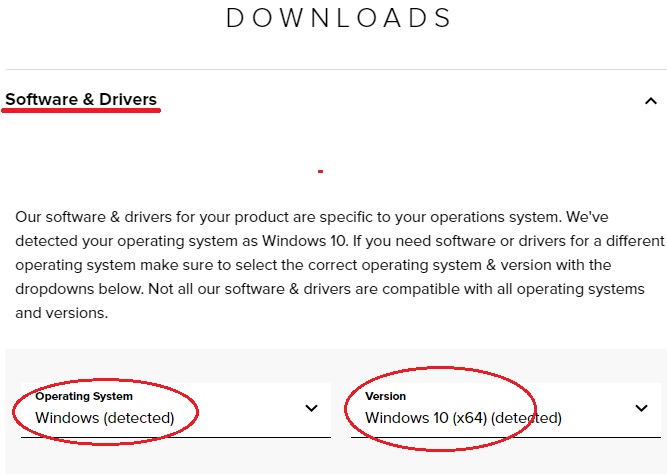
You also can choose Language if you want; the default is English.
Step 3: In RECOMMENDED, you will see the Driver File Name “MX920 series MP Drivers Ver.1.01 (Windows)” and the Download button on the right. Click on the “Download” button to download the printer driver.
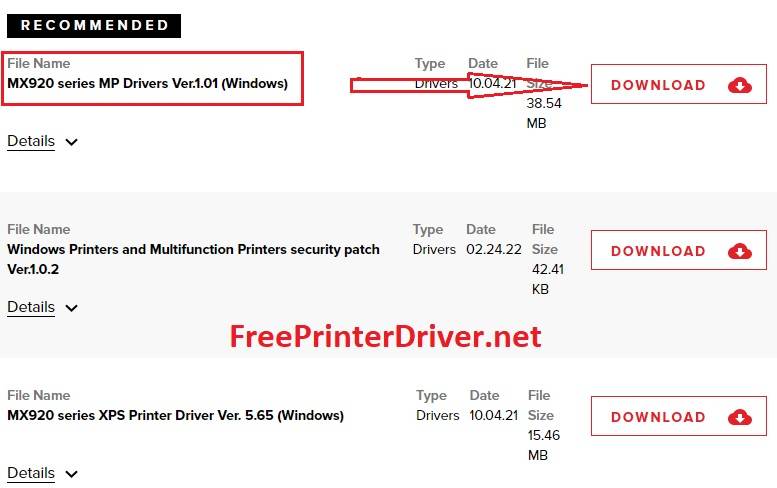
There are several other driver versions and patches, software, and firmware you can also download from here.
The directlink to download Canon MX922 driver (Link from Canon website)
| Operating System | Link Download |
|---|---|
| MX920 series MP Drivers Ver.1.01 (Windows 7,8,10,11) | Download here |
| MX920 series Mini Master Setup (Windows 8.1/8.1 x64/8/8 x64/7/7 x64/Vista/Vista64/XP) | Download here |
| MX920 series XPS Printer Driver Ver. 5.65 (Windows) | Download here |
| Mac OS Ventura V13 | + MX920 series CUPS Printer Driver Ver. 16.70.0.0 (Mac) Download here + MX920 series Scanner Driver Ver.19.3.0a (Mac) + ICA Driver Ver. 5.0.0 (Mac) |
For other versions of MAC OS, download here
How to install Canon MX922 driver
1. Install Canon mx922 driver on Windows:
Open file “mp68-win-mx920-1_01-ea32_2.exe” and follow the printer driver install wizard to complete.
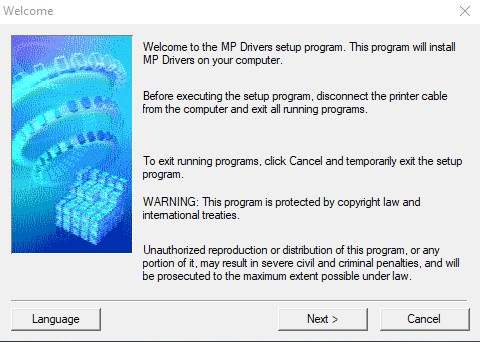
Click “Next” to continue.
2. Install on MAC OS
Step 1: Mount the disk image:
Double-click the driver file to mount the disk image.
A new window will appear containing the installer package.
Step 2: Run the installer package:
Double-click the installer package within the mounted disk image to start the installation process.
If prompted, enter your Mac administrator password to authorize the installation.
Step 3: Follow the on-screen instructions:
Read and follow the on-screen instructions provided by the installer.
Review and accept any license agreements or terms of use.
Once the installation is finished, the Canon printer driver installer will notify you.
Safely eject the disk image by dragging it to the Trash or using the eject button.
3. Test your printer:
+ Connect your Canon MX922 printer to your Computer/Mac using the appropriate method (USB, Wi-Fi, or Ethernet).
+ Turn on the printer and ensure your Computer/Mac recognizes it.
+ Open a document or file, select “Print,” and choose the Canon MX922 printer from the list.
+ Verify that the printer successfully prints the document.
