In this article, I will guide you how to download and install the driver for Canon LBP 2900 printer Mac OS, one of the most popular and best Canon printers, currently I am also using one for nearly 4 years.
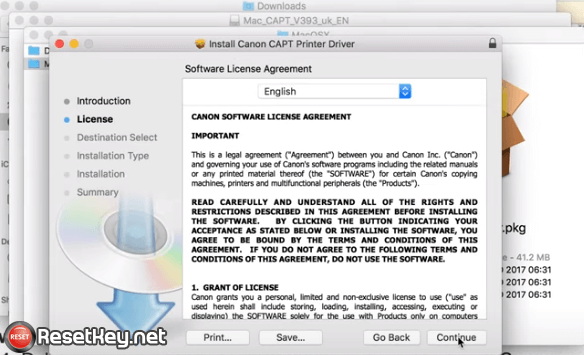
In many cases, you will have to go to the Internet and download drivers for Canon LBP 2900 printer, the most common ones are:
+ You lost the Canon LBP 2900 driver CD/DVD.
+ You were given or bought an old printer without the driver CD/DVD included.
+ or you simply don’t want to waste time searching for the CD/DVD and just need to download the Canon LBP 2900 driver once and install it again when needed.
How to download Canon LBP 2900 driver and Install on MAC OS, Macbook
Canon LBP 2900 printer is a laser printer that can only print in black and white, very suitable for printing documents in the office or for personal use and home use.
The printer is compact, simple to install and repair, very durable, and especially the cost of replacing new ink is very cheap. You can either replace the ink cartridge with a new one, or you can buy your own ink and refill it with an existing cartridge.
Download Canon LBP 2900 driver Mac OS, Macbook
You need to download the following 2 files: Mac_CAPT_V393_uk_EN and Canon_LBP3000_to_LBP2900_patcher to install the Canon LBP 2900 driver according to the instructions of Freeprinterdriver.net
Download Mac_CAPT_V393_uk_EN.dmg:
Download Canon_LBP3000_to_LBP2900_patcher.zip:
If you want to download Canon LBP 2900 driver for Windows, you can download here: Canon LBP 2900 driver Windows
How to install Canon LBP 2900 printer driver on Mac OS step by step
Please follow these steps:
Step 1: Delete your current Canon LBP 2900 printer in Printers & Scanners setting (You follow the path: Apple > System Preferences> Printers & Scanners). If you have never installed the Canon LBP 2900 printer driver, then skip this step.
Step 2: Restart your Mac
Step 3: Install the Canon LBP 2900’s CAPT Printer driver by install Mac_CAPT_V393_uk_EN.dmg
Step 4: Restart your Mac
Step 5: Install the Canon LBP 2900 Patcher by open Canon_LBP3000_to_LBP2900_patcher.zip and install Canon_LBP3000_to_LBP2900_patcher.pkg
Step 6: Restart your Mac
Step 7: Now, connect the printer with USB cable and add the Canon LBP 2900 printer in Printers & Scanners settings and select the appropriate driver.
Step 8: Print test and done!

